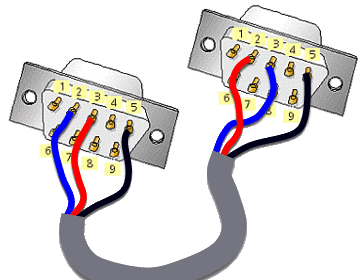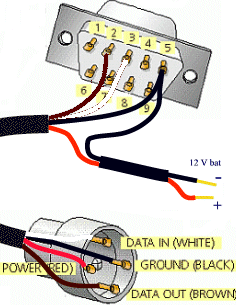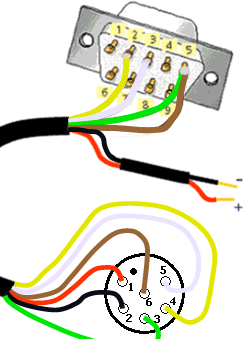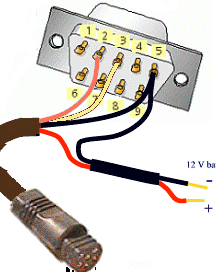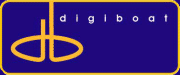Sample Connection Schematics
SOB can use NMEA data from a wide selection of devices
(GPS, Autopilot etc). Although much of the connection/data details are
widely specified, there can still be many issues involved with
successfully inter-connecting devices, and connecting one or several
devices to your computer and SOB.
In the schematics below, we have endeavoured to display a wide selection of (1) devices to connect; and (2) inter-connection scenarios. So hopefully you can find, if not your precise requirements, at least something very similar which will certainly provide you with a head-start for your connections.
For Trial and Licensed SOB users, we can offer more connection assistance as required. If emailing us for assistance, YOU MUST PROVIDE:
-
Make/Model of all devices involved
-
Either: the devices' User Manual(s) attached, or links to these Manuals on the web, and
-
A sketch of your current, or intended connections
Serial Connections Primer
| Most connections start (or end) with
a serial plug as seen on the laptop example (at right) with a serial
cable below it. For laptops with
no serial connector (most modern computers no longer include a
serial socket), a Serial to USB Converter is required: |
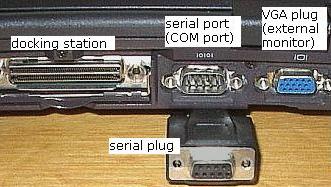 The 9-Pin "D" Plug, used for Serial connections, with two rows of pins, is not to be confused with the 15-pin Monitor connector with three rows of holes! |
| For our purposes, we use
only 2 or 3 of the 9 "pins" of the serial plug:
|
|
| For an example, we could
connect two computers via a "cross-over" serial cable, SOB#1 would
send data to SOB#2 and vice-versa. So either can transmit and
receive data to/from the other. The following shows a wiring connection to achieve the "cross-over":
|
|
|
|
||
Example Serial Plug Connections
|
Garmin (4-pin circular connector)
|
Magellan (Meridian)
|
|
Raytheon NAV398
|
Lowrance
(Globalmap)
|
Simple NMEA Connections
GPS and Autopilot
Most basic example demonstrating how the In and Out pins on the
serial plug are independent of each other,
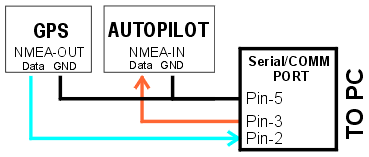
GPS and Backup GPS and Autopilot
The previous example with a back-up GPS connected, a simple toggle
switch is used to select the connected GPS.
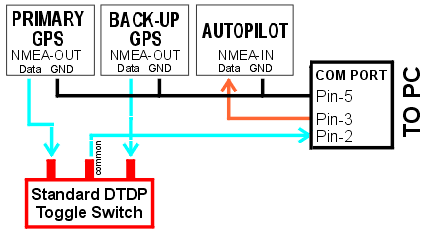
Multiple NMEA Instruments
The "daisy chaining" is not always possible. Generally instruments
from the same manufacturer can be daisy-chained. Although usually as a
proprietary non-NMEA system, with possibly a NMEA In/Out available on
the device at the end of the "chain" or rather through a proprietary
converter to NMEA (see examples below).
Non similar instruments may have NMEA In/Out which can be used to daisy-chain provided they pass-thru all received NMEA sentences.
The following schematic also demonstrates how a NMEA Output wire (in this case from the GPS) can be "fanned out" and sent to many devices (up to 4 is permissable). For example, a single installed GPS can output to the PC, the DSC Radio input, and the Autopilot.
(NOTE: The ground connection is not shown)

NMEA Multiplexers (aka MUX) will be necessary when there are more NMEA devices to connect than available COM ports or no other available inter-connection options (eg daisy-chaining). Typically they're used when many instruments from different manufacturers need to be input into SOB.
Multiplexers can also be used to solve some specific connection issues, some examples: converting Raymarine Seatalk data; interfacing higher-speed AIS devices; filtering excess or conflicting NMEA data; providing Bluetooth or USB connections for NMEA instruments...
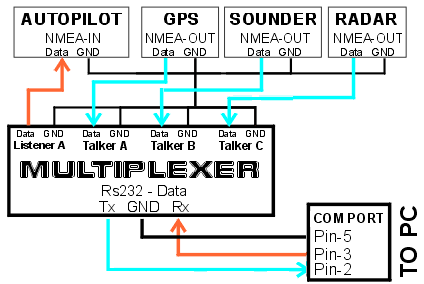
Same as the previous example, but includes a backup GPS
SOB works with 4 separate Serial / COM ports, permitting independent connection of 4 (or more, via daisy-chaining; remote data combining etc) NMEA devices, as does a MUX. Using a low-price Quad Serial to USB Converter, the 4 serial wire connections can be connected to the Quad Converter, and a single USB wire from the converter connects to the laptop. Driver software creates 4 separate "virtual" COM ports in the computer which SOB connects to, as for regular COM ports.
Example photo, shows a dual and quad serial converters connected to a USB Hub. Of the 6 serial ports created, 3 are used by Communication gear to connect to the laptop, the remaining 3 are used by NMEA devices (including a MUX, required in this installation because of the sheer number of NMEA devices interconnected)
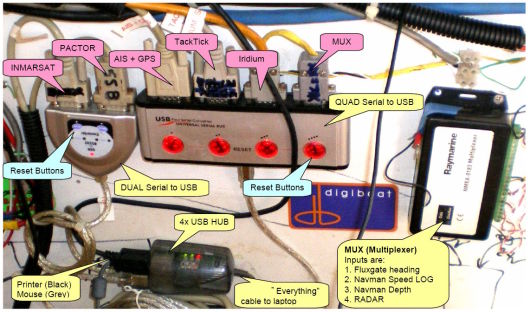
Full
schematic for
this installation for those interested.
Another example use of the Quad Serial Converter, in this case only 3 of the 4 available serial ports are currently being used.
Connections with specific devices
Proprietary Connection Examples

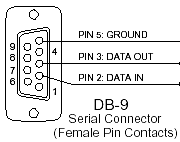 The
Ground (pin 5) is used with both data-out and data-in. Most
of the Schematics that follow will not show this ground connection.
The
Ground (pin 5) is used with both data-out and data-in. Most
of the Schematics that follow will not show this ground connection.